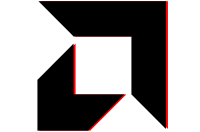SPECviewperf 12 - specvp12 catia-04 ► How to Test Your Graphics Card
GPU Stress Test is a tool for stress testing your computing engine. SPECviewperf 12 - specvp12 catia-04 is a lightweight but very intensive stress test of a video card / GPU on a Windows platform. Check the performance of video cards to choose a good and inexpensive GPU model. It is also important not to forget the following: - How can I test my GPU stress? - What stress test is best for GPU? - Should I run a stress test on my GPU? - How to test if your GPU is stabilized? - How do I know if my GPU is working properly? You won't need to download any more testing programs, as you'll find all the results on our website. A stress test can last as long as 30 minutes or 8 hours. Now, a ton of people online recommends that a GPU stress test should run for 8 hours straight, or even 24 hours. To save yourself the trouble, use our video card test results table.