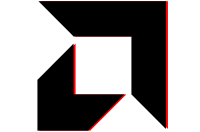Detailed and most informative review of video card NVIDIA Quadro K4000 in 2 benchmarks. It is here you will learn the main technical characteristics of the model, all the advantages and disadvantages, especially with a comprehensive approach in the study of the material.
We have prepared for you a basic list of technical specifications, which correspond to video card NVIDIA Quadro K4000
1. Manufacturer - NVIDIA. Is one of the most popular brands.
2. Release date 1 March 2013
(9 years old).
3. Working frequency of the graphics core is 810 MHz + Turbo mode (this is the maximum working frequency without overclocking).
4. the capacity and base speed GDDR5 of the graphics memory of the graphics card NVIDIA Quadro K4000 - 3 GB / 5616 MHz.
5. Bandwidth 134.8 GB/s.
6. TDP level is 80 Watt.
7. The chip manufacturing process (lithography) 28 nm.
Carefully study the main characteristics of video card NVIDIA Quadro K4000, if necessary, compare it with a competitive model in order to choose the best one in order to upgrade the system for the next 2-3 years.

NVIDIA Quadro K4000 in 2 Benchmarks
General Information
General information about the video card NVIDIA Quadro K4000. This information will be the easiest way for you to start any study and analysis of the data presented. For example, it is in the first block that we display the average cost of the video card NVIDIA Quadro K4000 (based on the analysis of Amazon, Ebay, Ali marketplaces) and indicate the place in the overall performance rating of video cards, the higher it is, the more advanced and faster the processing of calculations. It also displays the date of manufacture of the model, the code name of the graphics processor, the core architecture and type (segment of use - server, workstation, laptops, home computers, etc.). For your convenience, the important value is highlighted in yellow, it is the advantage of the video card (especially clear in a comparison).
| Place in performance rating: | 446 | |||
| Value for money (0-100): | 1.76 | |||
| Architecture: | Kepler (2012−2018) | |||
| Code name: | GK106 | |||
| Release date: | 1 March 2013 (9 years old) | |||
| Launch price (MSRP): | $1,269 | |||
| Price now: | $349 (0.3x MSRP) | |||
| Market segment: | Workstation | |||
Technical Specifications Graphics Card
Basic technical information on the NVIDIA Quadro K4000 video card review. What is displayed here and how you can analyze the data provided? First, you should pay attention to the clock speed of the central graphics processor, the higher it is, the better; secondly, the technological process of manufacture, what is it in the video card (the less, the better)? The information that affects the final performance and score in the GPU rating:
1) Number of Pipelines
2) Number of Transistors Used
3) Thermal Efficiency (as measured by TPD)
4) Maximum clock frequency of the GPU.
Please don't forget to check your graphics card benchmarks after the analysis.
| Core clock speed: | 810 MHz | |||
| Manufacturing process technology: | 28 nm | |||
| Power consumption (TDP): | 80 Watt | |||
| Texture fill rate: | 51.84 | |||
| Floating-point performance: | 1,244 gflops | |||
| CUDA cores per GPU: | 768 | |||
| Number of transistors: | 2,540 million | |||
Dimensions and Compatibility
Dimensions (length, width, height) of the video card NVIDIA Quadro K4000, as well as the connection interface and connection type by the number of power phases. This information is needed to determine the required size of the case, the type of the motherboard to upgrade (as a rule, modern and high-performance graphics cards are demanding to power connectors, so for such a model you will have to additionally upgrade the motherboard). The length of the video card will tell you if it will fit in your case or if you need to buy a larger model additionally.
| Interface: | PCIe 2.0 x16 | |||
| Length: | 241 mm | |||
| Supplementary power connectors: | 1x 6-pin | |||
| Width: | 1-slot | |||
Graphics memory (technical specifications)
Graphics memory overview NVIDIA Quadro K4000.
1) How much video memory do modern games need? - More than 4 or 6 gigabytes.
2) Which standard (type of video memory) is the newest? - Today, the latest graphics memory standard is GDDR6 (sixth generation).
3) What does the GPU video memory affect? - On the overall performance in games, processing complex renders and video scenes, the calculation of large arrays of data in the complex processor and memory of the device.
If you need a video card for work, 2 gigabytes of memory is enough, if you are a gamer and constantly strive for quality and high FPS, a video card must have at least 8 gigabytes of memory of the standard (minimum) GDDR5.
Below we have provided the technical information of the video card memory NVIDIA Quadro K4000, from which you should know the type, maximum size, bandwidth.
| Memory type: | GDDR5 | |||
| Maximum RAM amount: | 3 GB | |||
| Memory bus width: | 192 Bit | |||
| Memory clock speed: | 5616 MHz | |||
| Memory bandwidth: | 134.8 GB/s | |||
Port and Display Support
It's time to find out which ports the NVIDIA Quadro K4000 video card supports. Why do you need this information?
1) There is a difference in the connector for connecting monitors.
2) There are two types of connection, via HDMI and via DisplayPort. What kind of monitor do you have, do you need to buy a video card adapter or a new cable to connect it?
3) The number of monitors you can connect. You need at least two monitors for work, and two monitors for games. See how many ports are on your graphics card NVIDIA Quadro K4000.
The block relating to the graphics card NVIDIA Quadro K4000's support for various display ports will not affect the overall performance rating of the model.
| Display Connectors: | 1x DVI, 2x DisplayPort | |||
Technologies
The proprietary technologies that manufacturers have implemented in the functional support of the NVIDIA Quadro K4000 video card. Reference information, which will help to find out how up-to-date in the technological standard the video card is.
This information block is not taken into account in the overall assessment of the graphics card performance and is intended to familiarize you with the technologies of the model. For example, the CUDA version (from NVIDIA) can be displayed here, as well as the presence or absence of QuickSync technology.
| CUDA: | 3.0 | |||
API support
Let's look at which APIs are supported by the NVIDIA Quadro K4000 video card. Let's start with the definition, an API (Application Programming Interface) is a programming interface for interacting with various software. There are several APIs this video card supports, you can see their versions below. The most common are DirectX, OpenGL, Vulcan and OpenCL. These are not considered in the calculation and analysis of the performance of the video card model, so the information is solely for the creation of a detailed overview.
| DirectX: | 12 (11_0) | |||
| OpenGL: | 4.6 | |||
| Vulkan: | + | |||
| Shader Model: | 5.1 | |||
| OpenCL: | 1.2 | |||
Mining hashrates
Looking for a video card to mine cryptocurrency? Then it will be useful for you to know how much cryptocurrency can mine NVIDIA Quadro K4000. As a rule for mining crypto you need powerful video cards, not only by the frequency of the graphic core, but also by the amount of video memory.
Mining brings a good yield and most often for mining coins there are modern and efficient models produced by AMD and NVIDIA. The easiest way to choose a video card for mining is as follows. You need to go to the rating of video cards and just choose any of the top 20. These are the most powerful and profitable GPUs.
It is important to understand that video cards in cryptocurrency mining mode work at 100% power and usually do not live long. A graphics card may be enough for 1 or 2 years of uninterrupted work.
| Bitcoin / BTC (SHA256): | 61 Mh/s | |||
| Monero / XMR (CryptoNight): | 0.21 kh/s | |||
AMD equivalent
NVIDIA Quadro K4000 Testing in Benchmarks
It is our favourite section, NVIDIA Quadro K4000. Testing in Benchmarks. Benchmarks are a powerful development tool. You may want to consider the answers to the following questions: - What is meant by benchmarking? - How do I benchmark a graphics card NVIDIA Quadro K4000? - How do I test a video card NVIDIA Quadro K4000 in a benchmark? - What is a video game benchmark test? A GPU benchmark is a test that helps you to compare the speed, performance, and efficiency of the video card.
GPU Benchmark performance
As GPU inventory continues to grow, you may be wondering which GPU you should buy. We've compared them all in the Passmark GPU benchmark (yes... all current generation cards) to give you the definitive answer! Find out which graphics card is best for your gaming computer, find the answers to the important questions: - What's the best budget gaming graphics card? - What are the best cheap video cards? - What is the best gaming graphics card? The best video cards for gaming are presented in our ranking: checked with Passmark GPU.
On our site we will tell you how to choose the right graphics processor. Do you need it for gaming? Do you need it purely for work and is it enough for everyday tasks? Let's find out which graphics card you should buy according to Octane Render OctaneBench. Don't forget the following: - What's the best gaming graphics processor? - How do I know what graphics card my games use? - How do I know what kind of graphics card I have? We rated the best budget graphics cards. These cheap GPUs are perfect for gaming on lower-to-medium settings.